Grant Reports
Ready to submit your grant report? We’ve got you!
We often ask grantees to submit a report at the end of the project period, and sometimes during the active grant period. These reports help us learn more about the good work grant recipients are doing, measure impact and improve services.
What to expect
Here’s what we ask for in a typical report:
- Were the goals achieved?
- What did you learn?
- How did you use the grant funds?
- Were there any unexpected developments?
Attachments to include:
- Financial summary
- Your choice of supporting documents, including photos, reports and letters
And we’d love to hear your optional feedback. Please share what went right and what went wrong. We want to hear from you!

Grant report FAQs
We have completed the work outlined in our grant. How do we submit the final report?
Go to the grant portal. Log in using your email username and password (use the forgot password link if necessary). Once you’re logged in, go to the My Grant Reports section to see a list of reports you are assigned to. Click on the report to open and edit. Submit when ready.
What do we do if we have not spent all of our grant funds?
We are not done with the project, but our grant period is about to expire. What do we do?
Project schedules sometimes don’t go exactly as planned, and we understand that you may need more time to complete a project than originally expected. In this case, you may need to request an extension to your grant period. An extension will also extend the due date for the grant’s final report. To request an extension, reach out to the Foundation staff assigned to your grant. You will find their name and email address on your report form in your grantee portal.
We can’t see the report we were expecting to see in our grant account. What do we do?
We can see the report in our organization’s account, but can’t edit it.
The report may be assigned to another person in your organization. Reports are only editable by people who have been given access to edit the grant information. If there have been staffing changes or a need to change the person assigned to a report, please reach out to grantsmanagement@tfff.org to update the person assigned to the report.
We need more time to complete our grant report. What do we do?
We need another person to work on the report. Can a report be shared?
Are you ready?
To submit a grant report, simply sign into the grant portal and click the “My Grant Reports.” Your account will list the required reports and their due dates. If you need additional help, please email us.
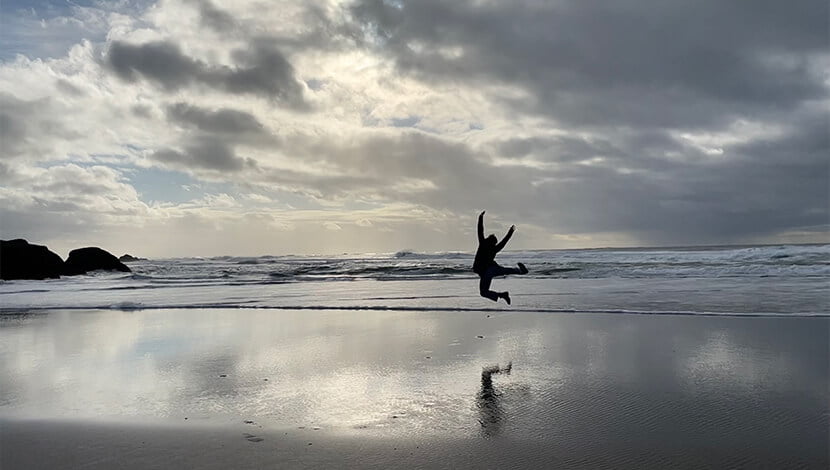
Let’s talk
Want to learn more about The Ford Family Foundation’s grant programs? We’re here to lend a hand and answer your questions. Please feel free to connect with us through the form below, providing some details about your idea, and a member of our team will get back to you.
If you are seeking new funding, please note that we only fund grants that serve Oregon and Siskiyou County, California.
Grants contact form
"*" indicates required fields